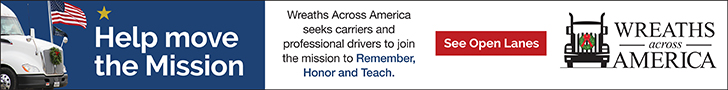If you’re still driving without a dash camera, you’re missing out on some of the best protection you can get for your driving record. Dash cameras can provide exoneration for the driver at the scene of an accident and can help defend against liability claims later. They can very quickly remove the “he said/she said” from accident claims by showing events exactly as they occurred.
Some motor carriers require dash cameras in their trucks. Some install video systems with multiple cameras to record what’s happening in front of, alongside, behind and even inside the cab of a truck. Although many drivers object to being recorded while they work, the information provided by these systems can be invaluable in protecting the carrier.
The issue with most of these systems is that the cameras — and the video they record, along with data saved with it — belong to the carrier or company providing the service rather than to the driver. The driver may or may not have access to the videos.
Owning your own dash camera is a good way to ensure you’ll have access to some video of any incidents or events.
Dash cameras can do more than keep you out of trouble after an accident. Regularly reviewing the recorded incidents and documenting what you learned and corrected may also help with your insurance rates.
Most dash cameras constantly record video, breaking it into small segments that can be anywhere from a few seconds to a few minutes long. Video is saved when an “incident” is detected or when you specify. Depending on the camera, an incident can be anything from a hard brake or swerve to an impact with another object.
Video that isn’t saved is eventually recorded over when the camera’s memory card fills up. Saved videos may be placed in different files, depending on whether the device detected an incident, or the driver deliberately saved it.
Although you can find cameras for sale in truck stops, there are none that are made especially for trucks. Any quality camera will do, but there are a few things to look for.
The process of saving video on a camera should be easy to remember. In addition to accidents, dash cams have recorded things like airplane crashes, volcano eruptions and even meteors flashing across the viewing area. Make sure the process for saving video is easy to perform, such as pushing a single button.
Some systems will continue recording after the vehicle is parked, but most have a very small amount of battery power and will shut down quickly if the power supply is disconnected. To record incidents that happen while you are parked, be sure the power supply does not switch off with the ignition.
Consider the camera’s field of view. While the camera may be aimed to the front, incidents can happen in adjoining lanes alongside the hood. A camera with a 140-degree field of view won’t cover as wide an area as one with 170 or 180 degrees.
Resolution is important, too. The higher the resolution, the more detail is recorded, and the more the video or photo can be enlarged. This could be important in capturing a vehicle’s tag number or even identifying the driver of a vehicle. You’ll want a 1,080 resolution at a minimum. Be careful of terms like “HD” — they don’t always relate to a higher resolution.
The type of memory used by the camera is another consideration. Choose a model that records to an SD or mini-SD card. Often, it’s much faster and easier to remove an SD card and plug it in to your laptop or tablet than to download everything on the camera. Most importantly, the video on the card belongs to you, so you’ll have the choice of whether to share it with others. Plan to replace the SD card every year or so, since the process of recording over and over will eventually cause the card to fail.
Another feature to look for is a smartphone app that connects with the camera. The camera will be equipped with either a Bluetooth or Wi-Fi connection that allows you to change camera settings, delete video and perform other functions. The display screen on the cameras is often very small, so viewing video on your phone provides a better view. If you’re within range, you can even show the video to a law enforcement officer or someone else while you’re outside of the truck.
Smartphone apps can also make it easy to email photos or videos to safety officials and insurance companies, should it be necessary to do so.
Many cameras are equipped with GPS systems that can embed your location, speed and other details into the video. This additional evidence can be helpful — but it can also harm your case. For example, an accident may be entirely the fault of the other driver, but the video recorded your speed at just a few miles over the limit. That information might be used against you in court and could impact the verdict. Some dash cameras allow you to turn this feature off. If it’s important to you, look for this ability.
Audio is another feature offered by some cameras. Some drivers prefer audio recording for conversations with law enforcement officials or others, but beware: Recording conversations may not be legal in all jurisdictions. It’s also possible the audio feature could record something you don’t want a jury to hear, such as a phone conversation you were having or the unkind words you were screaming just before impact, or even that awful music you were playing on the radio. Make sure you can turn off the audio recording.
If your truck has to be towed following an incident, remember to remove the SD card — or the entire camera — before leaving the truck. Many towing companies do not allow access to a towed vehicle until all towing and storage fees are paid in full, and you might not be able to retrieve the video you need.
Cliff Abbott is an experienced commercial vehicle driver and owner-operator who still holds a CDL in his home state of Alabama. In nearly 40 years in trucking, he’s been an instructor and trainer and has managed safety and recruiting operations for several carriers. Having never lost his love of the road, Cliff has written a book and hundreds of songs and has been writing for The Trucker for more than a decade.