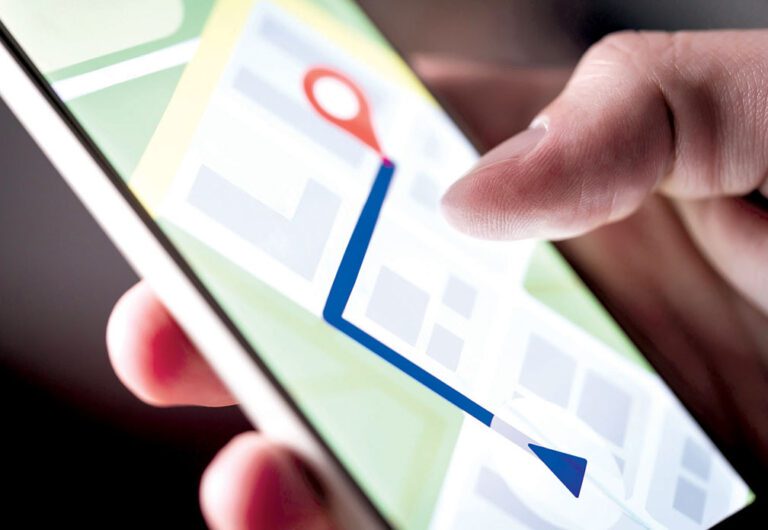Many old-time truckers can remember beginning every trip with a look through a — probably tattered and stained — Motor Carrier Road Atlas. The atlas contained a huge amount of information and allowed users to calculate distances and estimate travel time, as well as check on low clearance locations or areas where trucks were prohibited. Another section provided state-specific information on weight or length limits and other restrictions.
In its day, the Atlas was an essential tool in the cab of nearly every truck.
Most drivers who began their career in the past decade have never used one (or any version of a paper map, for that matter), and probably never will. That’s because GPS and mapping apps have virtually replaced printed maps and atlases.
Vehicles of all sizes now come with display screens that often include GPS programs. Some allow drivers to cast whatever mapping app they’re using on their phones to the dashboard display. Company dispatch software often contains routing and mapping, too. Depending on the make of truck, the carrier’s communication service, and other factors, many drivers have access to more than one GPS source.
Plus, every driver has access to multiple programs through their smartphone. Some drivers use more than one app at the same time to gain more information. For example, the Rand McNally GPS program might provide routing and truck restriction information, while the WAZE app on the driver’s phone supplies real time traffic and accident information — as well as the reported location of speed traps. The WAZE app allows shared input from motorists of all types on traffic.
Trucking-specific apps like Trucker Path also allow for user input, but non-trucking motorists aren’t likely to enter information in a trucking app. Other information, like fuel prices, parking locations and rest areas, and more can be found on Trucker Path, which claims to be the No. 1 navigation app for truckers.
A search of the Apple or Google Play stores turns up a good many options offering different levels of information. Mapquest was one of the first mapping apps, but Google Maps and Apple Maps have also been around a while. Most apps are free, but some have subscription pricing. Free apps often have advertising. That’s OK if the ads aren’t intrusive and annoying. A small ad at the bottom of the page might be worth it for a free app that’s useful — but ads that pop up when you’re trying to read a map or automatically play obnoxious soundtracks should be avoided.
Apps can help make the job of trucking easier, but don’t just download the first one that looks good. Read the description and the reviews. Ask around to see if others are using the app — social media makes it easy to get input from others. Once the app is on your phone, go through the different features and learn to use the ones that are important to you.
If you decide to use a phone app while driving, the phone must be secured in a holder so it can be used hands-free. Using handheld devices while driving a commercial vehicle is reckless and illegal. Alternatively, your phone can be used to gather information while stopped. Place the phone holder where it doesn’t obstruct your view of the road ahead but is still near enough to see without changing your position.
If you’re using more than one app, it’s possible the mapping suggestions will disagree. Finding this out when one app is directing you to “turn now” while the other says to “continue straight” isn’t a healthy experience. The best practice is to check your route on all devices before starting to identify discrepancies and resolve conflicts. Another good practice is to set a priority. Decide which of the apps you’ll follow when they disagree; doing so will eliminate indecision when instructions are given.
If you’re using a phone app, be mindful of battery usage. Some apps are battery hogs and can quickly drain your phone’s power. Some apps track and report your location even when they’re not being used, adding to the battery drain. This is something to check in the description before you even download and install an app. If it’s already on your phone, you may be able to turn it off in Settings or through an optimizer app that shuts down programs that run in the background.
Another “watch out” for apps is their use of your personal data. Most GPS apps will collect and report data about your location so the developers can keep statistics on usage. Other apps, however, are invasive and will share information stored on your phone, such as contact information, credit card information and websites you’ve visited. Much of that activity is harmless and the information is used to provide advertising for products the algorithms predict you’ll like. Some apps, however, will copy and share personal data that can cause harm.
Any electronic device, whether handheld, built into the vehicle or mounted to the windshield, can be a distraction. Your truck can cover a lot of ground in the few seconds you take to look at a screen, and hazards can appear quickly when your eyes are off the road. Also, when you’re concentrating on how an app works, you can easily miss traffic hazards or other dangers. An app that provides the best possible route along with other information isn’t worth much if you’re involved in a collision while trying to figure out how it works!
Decided to be safe. Get the information you need before you start your run, and if you need more than a passing glance later, pull over somewhere safe.
Cliff Abbott is an experienced commercial vehicle driver and owner-operator who still holds a CDL in his home state of Alabama. In nearly 40 years in trucking, he’s been an instructor and trainer and has managed safety and recruiting operations for several carriers. Having never lost his love of the road, Cliff has written a book and hundreds of songs and has been writing for The Trucker for more than a decade.